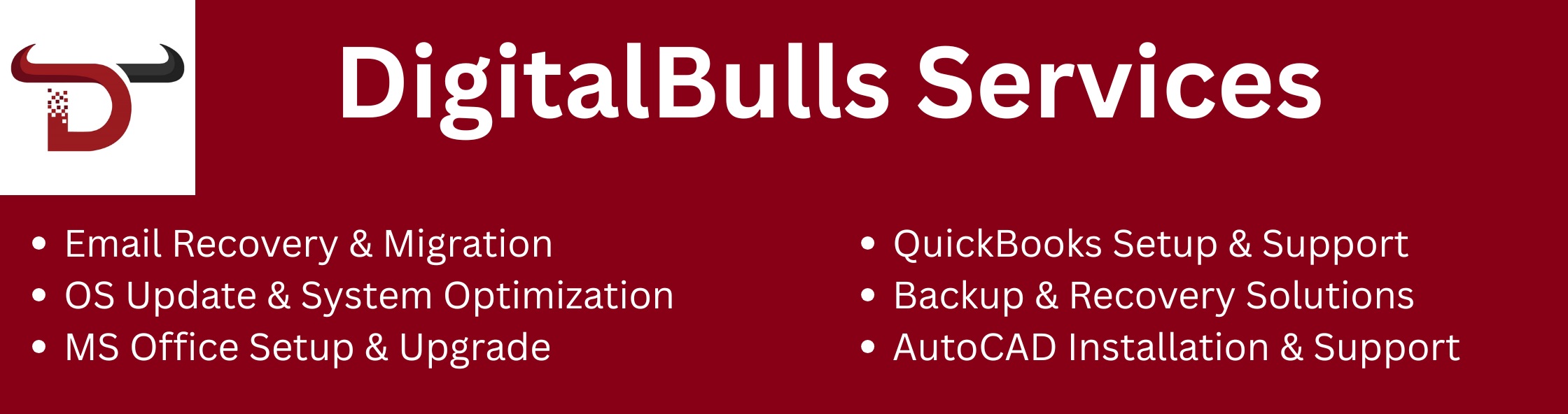If you’ve ever stared at a warning saying “Your disk is almost full,” you’re not alone. As our digital lives grow—movies, games, work files, and that folder of cat pictures we swear we’ll sort “later”—storage fills up fast. That’s where a good Hard Drive Viewer comes in. These tools let you dig into your storage, find out what’s taking up space, and clean house without guesswork.
In this blog, we’ll walk through the top free disk space analyzer tools you can use right now to take control of your storage and speed up your PC. Every tool on this list acts as a solid Hard Drive Viewer, and we’ve broken them down with pros and cons to help you find your perfect match.
Secure your data, optimize your systems, and enhance productivity with DigitalBulls’ professional IT services. Fast, reliable, and designed for your business success.
Don’t risk losing valuable files. Protect your business with our Backup Services.
Get Backup ServiceMove your emails without downtime. Let our experts handle your migration.
Migrate My EmailsSet up, configure, and optimize your Microsoft Office tools for business success.
Start with OfficeStay protected and secure with regular operating system updates.
Update My SystemGet faster performance and smooth computing with system optimization.
Optimize My PCEnhance productivity, collaboration, and security with Microsoft 365 Business Premium.
Get Started NowProtect your Office 365 emails, documents, and data with our secure backup solution.
Protect My DataBefore we jump in, let’s talk quickly about what a Hard Drive Viewer actually does.
A Hard Drive Viewer isn’t just for techies—it’s for anyone who wants to see what’s hiding on their drive. Whether it’s forgotten downloads, massive video files, or that “just one backup” folder from 2019, these tools make it easy to visualize, analyze, and take action.
You might be surprised how much space is being wasted—and how fast you can reclaim it with the right software.
WinDirStat is one of the most popular free tools around, and for good reason. It’s a no-nonsense, powerful Hard Drive Viewer that gives you a detailed breakdown of everything stored on your system.
Treemap view for quick visual reference
Categorizes files by type, size, and folder
Lightweight and scans fairly quickly
Interface looks like it’s stuck in the early 2000s
Windows-only (no macOS or Linux support)
If you want something a bit more modern, TreeSize Free is a great alternative. It provides a sleek interface that feels like an upgrade from File Explorer, making it one of the more user-friendly Hard Drive Viewers.
Looks and feels like Windows Explorer
Updates space usage in real-time
Portable version available (no install required)
Advanced features are behind a paywall
Again, Windows only
If you’re a fan of visual learning, SpaceSniffer might be your favorite tool. This free Hard Drive Viewer uses a dynamic treemap to show exactly how your files are distributed on your drive.
Fully portable (no installation required)
Extremely intuitive visual layout
Instant drill-down into large folders
Can be overwhelming at first glance
No built-in file delete or cleanup options
Need a little more than the basics? DiskSavvy is a feature-packed Hard Drive Viewer that supports advanced filtering, categorizing, and even exporting reports.
Handles local, network, and NAS drives
Custom filters and classification rules
Great for advanced users or IT pros
Free version is limited in functionality
Interface isn’t the friendliest for casual users
JDiskReport is a Java-based tool, which makes it a rare find among Hard Drive Viewers: it runs on Windows, macOS, and Linux. It offers clear pie charts and bar graphs to help you interpret your data quickly.
Works across all major operating systems
Easy-to-read visuals
Great for non-tech users
Requires Java to run
A bit slow on large drives
Did you know your PC already has a Hard Drive Viewer built-in? Storage Sense in Windows 10 and 11 helps you monitor storage, delete temporary files, and even automate cleanup.
Built right into Windows
Cleans temp files and unused data automatically
No extra downloads or setup needed
No file-level breakdown or advanced reporting
Limited control over what gets deleted
So, which Hard Drive Viewer should you use? Here’s a quick breakdown:
| Tool | Best For | Platform |
|---|---|---|
| WinDirStat | Classic, reliable analysis | Windows |
| TreeSize Free | User-friendly interface | Windows |
| SpaceSniffer | Visual learners and explorers | Windows |
| DiskSavvy | Advanced users and IT tasks | Windows |
| JDiskReport | Cross-platform visual reports | Win/Mac/Linux |
| Storage Sense | Basic built-in cleanup | Windows |
If you’re struggling with low disk space or just want to keep things tidy, using a Hard Drive Viewer is one of the easiest ways to get back on track. These free tools not only show you what’s taking up space—they empower you to do something about it.
Whether you’re looking for powerful visuals, advanced filtering, or just a simple breakdown of your folders, there’s a tool on this list for you. And since they’re all free, you can try more than one to see which suits your workflow best.
Start small, scan your drive, and get ready to reclaim gigabytes of space you didn’t even know you had. Your hard drive—and your future self—will thank you.